A lot of new features have been added to the Search site of SharePoint 2013. In this blog I will show a few of these new features.
Try out the new Microsoft Office 365 Enterprise Preview for yourself!
Author refinement
The refinement panel shows refinement options relative to the search results. For example it shows the authors. With SharePoint 2013 it possible to click on Show More and enter the name of the author you are looking for.
Modified date refinement
Another example of a refinement options is the modified date. With SharePoint 2013 it possible to select a period on the timeline. A very easy and powerful way to refine the search results.
Document search results
When hovering over a document in the search result the fancy new preview panel is loaded. Not only can you open the document itself, with the view library button you can open the library where the document is stored! In the preview panel it is possible to fully scroll through the document, a very fast way to ensure you found the correct document.
Per user search preferences
User can configure search preferences to make the search experience more personal.
1. Users can activate or deactivate search suggestions in the search box and suggestions and favorites based on personal query history.
2. Users can clear there Clear personal query history, resetting Personal Query Suggestions and Results You Have Clicked.
3. Users can select if a document will open in the client application or in the browser.
4. Users can select a preferred search language.
5. Users can view and edit there existing search alerts.
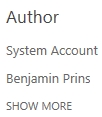

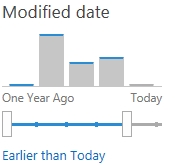
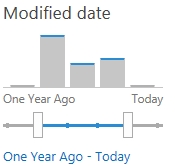
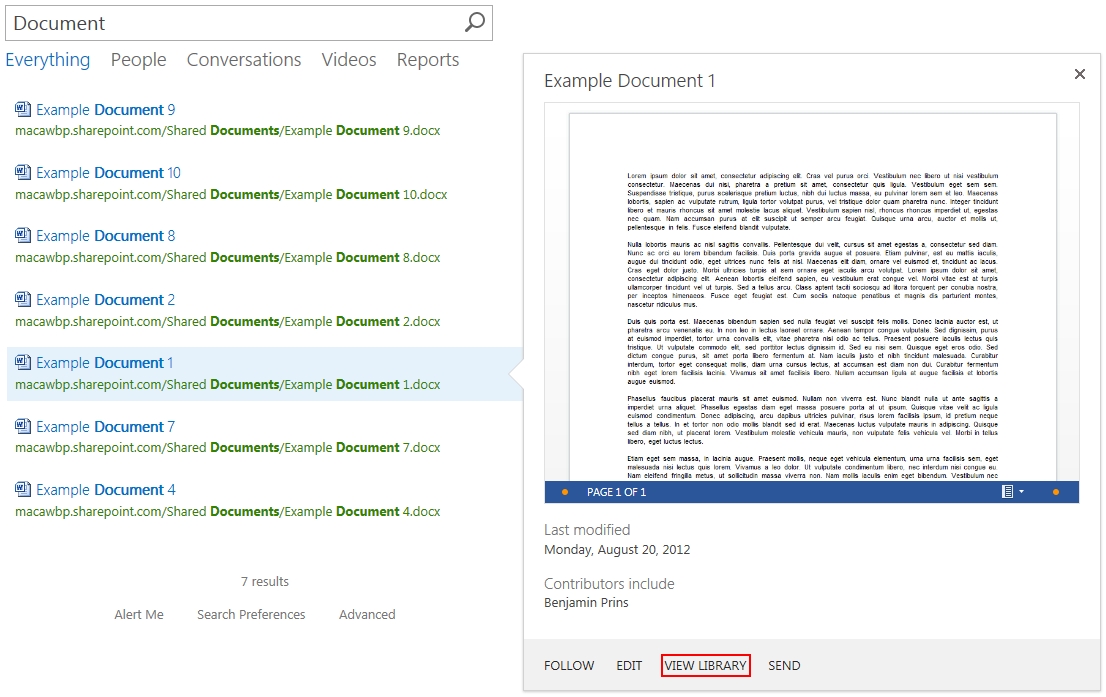
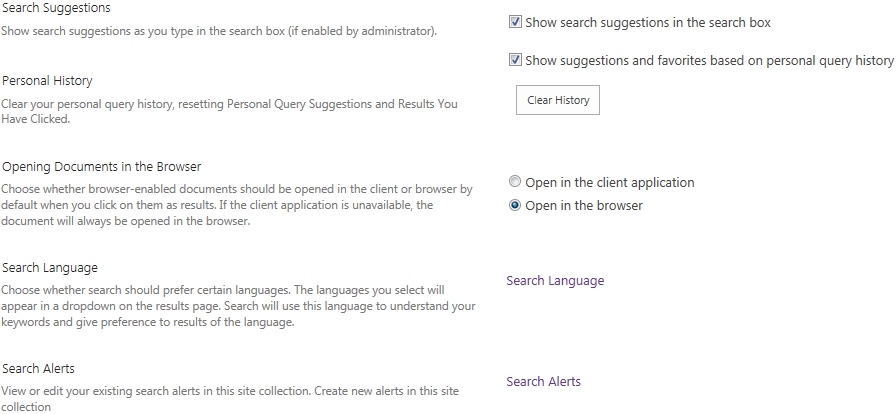

Hello Ben,
One of my user cannot see Search “preferences” to configure it. What kind of rights do they need in order to configure search preferences?
Hi Ricky,
I was unable to find any Microsoft answer on your question. In my own test it worked for a user with default read (visitor) permissions.
Hello Ben,
How can a user save a search result from the Filter view?
Hi Bartley,
Can you give a bit more information about your question? What do you mean by the Filter view and where is it located?
Hi Ben – I cannot Joe to enable the ‘per user user preferences’. Could you point to any details around it? There isn’t any documentation on technet Baku tot either.
Actually i want a kql query where my search property will be less than exact datetime.
i tried with
ContentType:** ApprovalStatus:0 PublishDate<=4/12/2019 1:54:44 PM Path:"****"
but not working