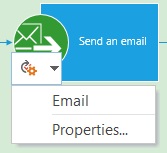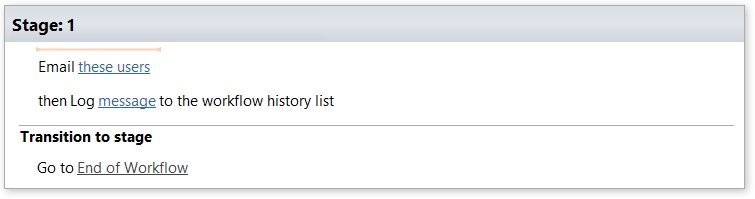A new feature of SharePoint 2010 was to visual design workflows in Visio. It was only possible to visual design the workflow, the configuration of the actions could only be done with SharePoint Designer. This is still possible in SharePoint 2013 but there is also something new. With SharePoint Designer 2013 it is possible to visual design the workflow and fully configure the actions!
Changing the view
1. Create a new workflow in SharePoint Designer.
2. Change the default Text-based view to the new Visual designer view, by clicking on Views.

3. Add actions and logic to the workflow.
4. Configure the actions.