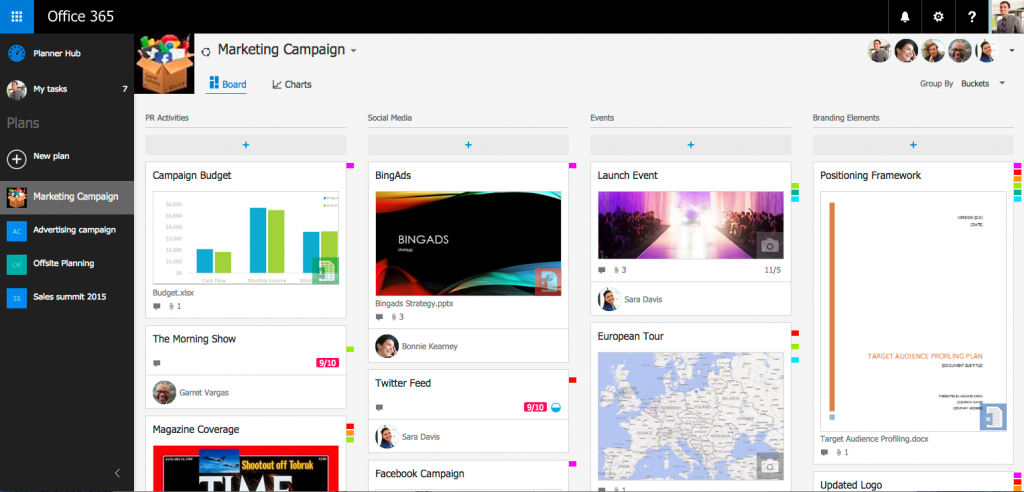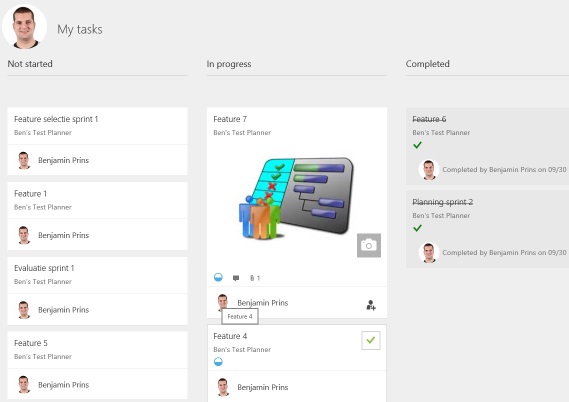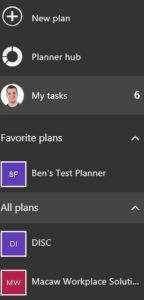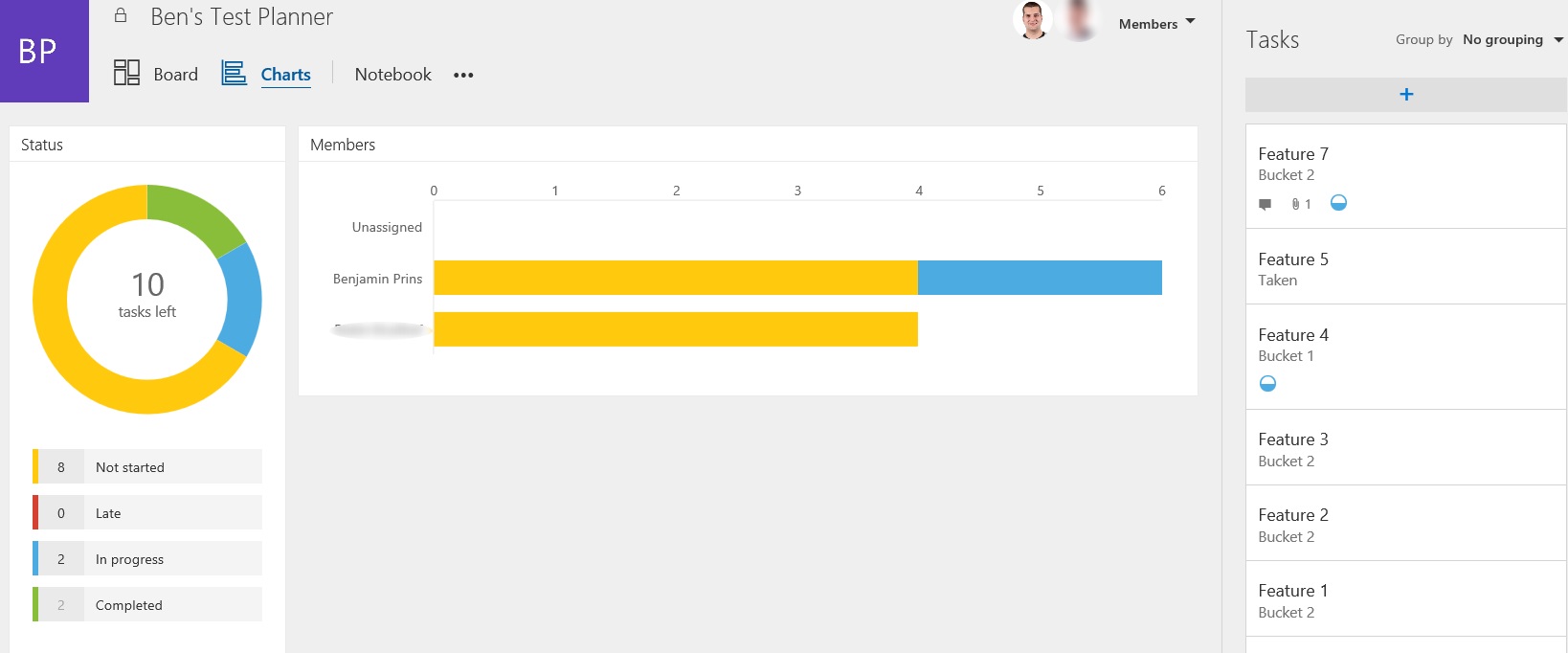Microsoft introduced a new feature in Office 365 to preview, it is called Planner. The planner is closely connected to Office 365 Groups. The planner is used to create new plans, organize and assign tasks, share files, chat about what you’re working on, and get updates on progress. Planner can be used to manage a marketing event, brainstorm new product ideas, track a school project, prepare for a customer visit, or just organize your team more effectively.
For every new plan a corresponding group will be created. The group is used to store documents, information and grand access. The start page shows all the progress off all your tasks from all plans and groups. This makes it easy to see what you need to do.
The start page provided the navigation links to all your plans and groups. New plans can be created from this location.
The interface is very modern and simply. Drag and drop task to change the task status or assign users. All changed are saved automatically with pressing a save or confirmation button.
Every plan contains two pages, a board page and a charts page. The board page is the workings-man’s page. Here you created new tasks, complete tasks and create new buckets.
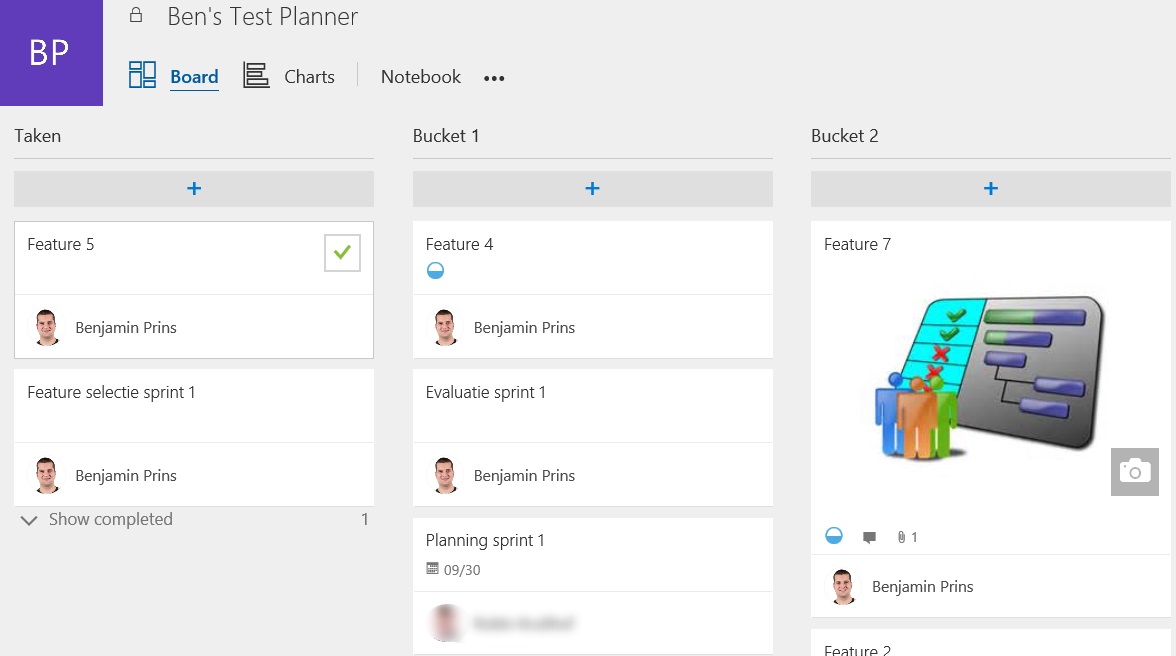
The charts page is to follow the overall progress of the plan.