Did you know that you can embed (add) a canvas app in a model-driven app? With the embedded canvas app, you can fully use the power of the canvas app inside a model-driven app. In my project I used it to provide the user with the capability to search an Oracle database and select a specific company.
It is very easy to add a canvas app, but I recommend to use it only when no other options are viable. The reason for this is that the embedded canvas app needs to be reconnected every time you transfer the solution form one environment to another.
Embed the canvas app
- Create / add a canvas app in the same environment as the model-driven app.
- Open the form of the entity where the canvas app needs to be embedded.
- Click on +Component and select the Canvas app.
- Fill in the App ID Static value with the unique ID of the canvas app and click on Done.
- You can find the App ID by right clicking on an app and clicking on Details.
Solution deployments
The canvas app is now part of the model-driven app and needs to be in the same solution. When you transfer the solution from the development environment to the test environment, you will need to update the model-driven form manually. The reason for this is that the model-driven app is still connected to the canvas app on development. You will need to change the reference / GUID to the canvass app on production. And do not forget to share the canvas app with the users.



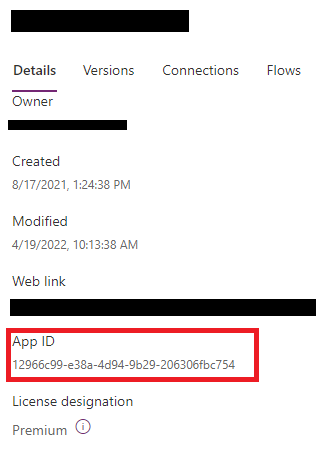

Hi, I have added canvas app in the model driven form but now I want to show the selected record ID from the form to canvas app using variable. How can I do that?