By default SharePoint 2010 redirects mobile users to the mobile pages. Unfortunately there is no setting in Central Administration to disable the mobile redirect function.
Solution
1. On the server open the compat.browse file.
C:inetpubwwwrootwssVirtualDirectories[sitename]App_Browserscompat.browse
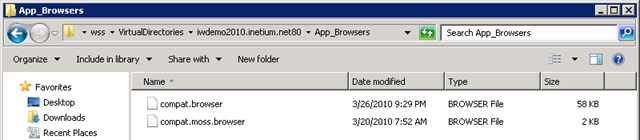
2. Change for each type of mobile browser the IsMobileDivice redirect setting.
<capability name= “IsMobileDivice” value=“true” />
to
<capability name= “IsMobileDivice” value=“false” />